Chicken with Beer

For the full experience, make this recipe with the Kenwood Recipes app.

recipe by Océane H
-
- Total Time
- 30mins
-
- Serves
- 6
-
- Calories
- 525
You can replace the potatoes with rice for example. In this case, adjust the cooking time or cook the rice separately. Use lager if you want a more neutral taste. If you don’t have tomato pulp, you can replace it with 100 grams of tomato purée with 200 ml water. User generated recipes have not been tested by Kenwood.
recipe updated 25 Oct 2022
Ingredients
-
- Onion
- 2
-
- Bell pepper
- 250 g
-
- Chicken cutlet
- 800 g
-
- Potato
- 500 g
-
- Garlic clove
- 2
-
- Olive oil
- 50 g
-
- Tomato pulp
- 200 g
-
- Chicken stock cube
- 1
-
- Plain flour
- 45 g
-
- Beer
- 200 g
-
- Black pepper
- 2 pinches
-
- Salt
- 2 pinches
Tools
-
kCook Multi
-
Kcook bowl
Step preview
- Fit max blade to kCook bowl
- Add garlic clove, onion and bell pepper to the kCook bowl
- Fit kCook bowl to kCook Multi
- Attach lid to kCook bowl with filler cap fitted
- Mix with filler cap fitted - 5 sec, speed 12
- Then add olive oil to the kCook bowl
- Fit stir tool to kCook bowl
- Cook with filler cap fitted - 3 min, 110°C, speed 3
- Then add tomato pulp and chicken stock cube to the kCook bowl
- Cook with filler cap fitted - 8 min, 100°C, speed 3
- Then add chicken cutlet, plain flour, beer, potato, black pepper and salt to the kCook bowl
- Cook with filler cap fitted - 15 min, 100°C, speed 2
- Serve