Chicken Tagliatelle

For the full experience, make this recipe with the Kenwood Recipes app.

recipe by Kenwood https://kenwoodworld.com/
-
- Total Time
- 20mins
-
- Serves
- 4
-
- Calories
- 610
This dish works well with fresh pasta and makes a great dish in minutes.
recipe updated Mar 30, 2023
Ingredients
-
- Zucchini
- 200 g
-
- Chicken breast
- 600 g
-
- Water
- 300 g
-
- Olive oil
- 3 teaspoons
-
- Fresh tagliatelle
- 350 g
Tools
-
kCook Multi
-
Kcook bowl
Step preview
- Fit thick slicing disc (5) to direct prep attachment
- Fit direct prep attachment to kCook Multi
- Fit stir tool to kCook bowl
- Add olive oil to the kCook bowl
- Fit kCook bowl to kCook Multi
- Attach lid to kCook bowl
- Heat with filler cap removed - 140°C, speed 1
- Turn direct prep attachment to position 1
- Slice zucchini into the kCook bowl with direct prep attachment
- Turn direct prep attachment to position 2
- Add chicken breast to the kCook bowl
- Cook with filler cap removed - 5 min, 140°C, speed 3
- Then add fresh tagliatelle and water to the kCook bowl
- Season
- Cook with filler cap removed - 8 min, 98°C, speed 3
- Serve